
Not only you but many people face problems signing in to their Yahoo email account and thus browse the internet to look for a solution to recover it. There can be numerous reasons for a locked Yahoo email account. Some of them are listed below with their solution:
- Forgot your Password
- Forgot your Yahoo email id
- Someone else might be using your account
- Invalid or incorrect id or password
- “Account Locked” pop up
- Reloading of the sign-in screen
- Using the right Yahoo ID or right password, still not able to sign in
Whatever be the reason, getting back control of your account is important for everyone. So, how is it that one can recover their account? This is what you will be guided about in this topic. So, let’s get straight to the point.
Steps to Regain Access to Your Yahoo Email Account
1.) First, get to the Yahoo Sign-in Helper. This tool helps you get access to your account by using your user id and recovery information.
2.) When you get to the Yahoo Sign-in Helper page, you will be given three options, out of which you need to choose anyone. The options you are mostly to see are:
- Sign-in email address or mobile number.
- Recovery phone number
- Recovery email address
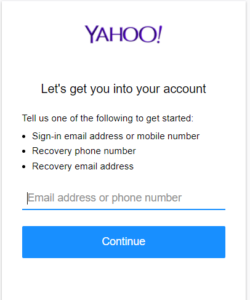
You can also reach this option through the Yahoo sign-in page by selecting the “Trouble signing in” option.
3.) After entering detail of any one option, click “Continue”.
4.) On the next screen, you will see a message something like Do you have access to this phone? Click on the option – “Yes, text me an Account Key”, If you have access to the listed number.
5.) If you don’t have access to the phone number, click on the option “I don’t have access to this phone”. This will give you an option to enter your email id. Confirm “Yes, text me an Account Key” if you have access to the listed email id.
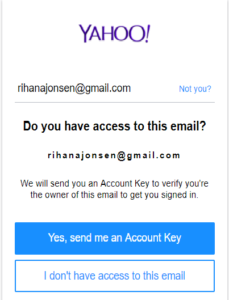
6.) However, if you don’t have access to your email id also, unfortunately, you will not be able to recover your Yahoo email account.
7.) Considering that you will have a recovery email id or phone number, you will receive an account key on your phone/email. Enter the received key in the next screen and click “Verify”.
8.) On the subsequent screen, you will get two options – one will be “Continue” and another one will be “Create a new password”. Selecting the latter one will let you create a new password, while the former one will take you to a screen where you can review your account information and add more recovery options.
9.) If everything looks good to you confirm your action and you will be logged in.
10.) To make your account more protected, you can enable two-step verification. This will send a security code to your phone each time you log in to your account from a new device.
In case you are unable to get access to your account even after following the above steps or you don’t have any recovery options to get access through, you can contact Yahoo customer support helpline phone number. Other than Yahoo support, you can also contact us for any Yahoo email account-related problems. Our communication lines and experts are available 24/7. So, you can contact us anytime and from anywhere.