
If you notice suspicious activity in your Yahoo email account like unfamiliar emails sent from your account like purchase statements in your inbox or similar activities then maybe the security of your Yahoo email account has been compromised. Such unethical activity in your account can also drag you into big trouble.
So, it is best to recover your hacked Yahoo email account as soon as possible. There are two ways to get back control of your account and make it secure. Below you can find the steps for both methods.
Steps To Recover Hacked Yahoo Mail Account
Method 1: When You Can Access Your Account
If you are able to access your Yahoo email account, you can simply change the password of your account. Here is the way to do it:
- Sign in to your Yahoo email account. Hover cursor over your profile picture on the top right-hand side corner of the screen.
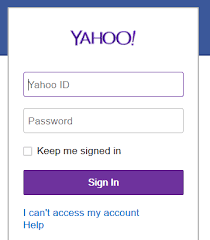
2. Select the option “Account info”. This will bring you to your profile account.

3. Select the second option “Account Security” on the left located just below the “Personal Info” tab.

4. On the “Account Security” page, select “Change password”.
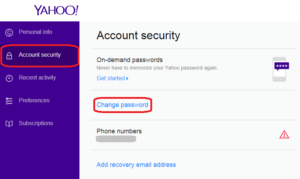
5. On the next screen, you will be asked to enter a captcha. After entering the captcha, click “Continue”.

6. Now, you can set your new password. Enter a strong password and click “Continue”.
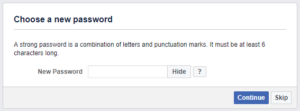
7. As you confirm your new password, you will be taken to the account review page. On this page, you can add more recovery options. Confirm when done.
8. Congrats, you have got full control of your account again.
Method 2: When You Can’t Access Your Account
If you are not able to access your account by entering your user id and password, this means that your password has been changed by someone. In such a case you can get access by following these steps:
- Go to the sign-in page and enter your email id which you use to log in to your Yahoo email account. After entering click the “Next” button.
- On this page, you will be asked to enter a password but as your password isn’t working, click on “I Forgot my password”. This will bring to you on a page where you will have the option to receive an Activation Key on your phone or email id. The phone number and email id will be those that you would have provided as a recovery option during sign up.
- Enter the received key on the next screen and confirm.
- On the next screen, you can either click “Continue” or can click on “Create a new password”.
- By clicking continue, you will be redirected to review your account information where you can add an alternate number or email id for easy recovery of your account in the future if it gets hacked or locked.
So, these are the two methods that can help you recover hacked yahoo email account quickly. In order to make your Yahoo mail account more secure, you add two-step verification on the Account security page of your account information. Enabling this feature will send a security code when you try to log in to your Yahoo account from a new device.
To know more tips and tricks to keep your account secure, get in touch with Yahoo mail customer support team. Our team of experts is proficient in tackling any sort of technical or non-technical issue related to your account. Our services are available round the clock, so feel free to contact us whenever you want.