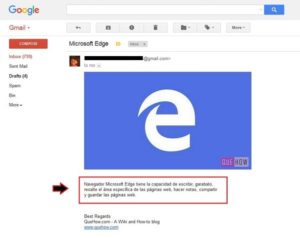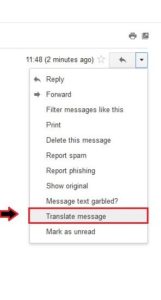Sometimes the email you receive in your Gmail account can be in some different language than the one you use your Gmail in. Reading such emails can be difficult unless you have good command over that language. If you are in the same situation and looking for a way to read the message, well, Gmail allows you to simply translate such emails to your local language. To know how to translate emails in your Gmail account, follow the step-by-step instructions provided below.
Steps to Translate Email Messages in Gmail
1.) On your computer, open a web browser and sign in to your Gmail account.
2.) Once you are logged into your Gmail account, go to your inbox and open the email you wish to Gmail translate.
3.) Once you have opened the email, click on the “More” button (down arrow icon or three vertical dots icon) located next to the message in your Gmail account’s window. This will open a drop-down menu on your screen.
4.) From the drop-down menu that appears on your screen, click on the Translate message option.
5.) The text message will be converted to the default language to which your Gmail account is configured to. Similarly, you can translate different language email messages in your Gmail account easily and quickly.
NOTE:
- In the new version of Gmail, you will find the translation option just above the email message. Simply click on the View translated message option to change the message to the default language of your Gmail account.
- If you wish to view the original message again, you can then click on the View original message
- Moreover, if you want your future email to get translated automatically in the same language, you can click on the Always translate: “Language” option located on the right-hand side of the message.
And, this is how you can easily translate email messages in Gmail account. If you still need further assistance regarding any Gmail features or issues, you can reach our Gmail Customer Support experts anytime via phone, email, or live chat support options. Our communication lines are open 24 by 7.