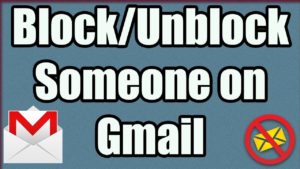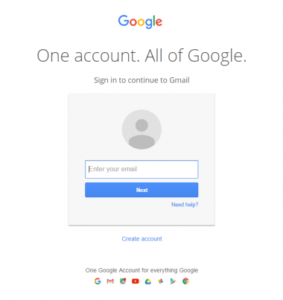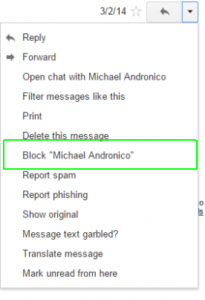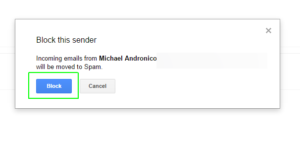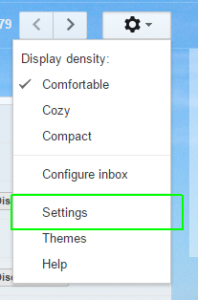Unwanted emails can be quite frustrating in your Gmail account, especially when you are getting them in abundance on a regular message. If you are also being bothered by someone in your Gmail account, you can easily block the person from sending emails to your Gmail account.
To know how to block someone on the Gmail account, follow the step-by-step instructions provided below.
Steps to Block and Unblock a Person on a Gmail Account
To Block a Person
1.) Begin by signing in to your Gmail Account on your computer.
2.) Once you have logged in to your Gmail account, open an email sent by the person you wish to block.
3.) After opening the email from the person to be blocked, click on the “Three Vertical Dots” located on the right side of the message. A drop-down menu will appear on your screen.
4.) From the drop-down menu, you will need to click on the “Block (Person’s Name)” option. Clicking on this option will open a box on your screen in which you will be prompted to confirm your action.
5.) Simply click on the Block button to confirm your action of blocking the person. The sender will be permanently blocked on your Gmail account from sending an email.
In case, you wish to unblock the sender in the future and allow him or her to send you emails, as usual, you will need to unblock the sender by following the steps mentioned below.
To Unblock a Person
If you ever wish to unblock a person whom you blocked earlier in your Gmail account, you can follow these below-mentioned instructions:
1.) Sign in to your Gmail account and click on the Gear icon located on the upper-right corner of your Gmail account’s page. This will open a drop-down menu on your screen.
2.) In the drop-down menu, click on the Settings option. This will take you to the Settings page of your Gmail account.
3.) In the Settings page, go to the Filters and Blocked Addresses tab. Here, you will find the list of persons you have blocked in your Gmail account.
4.) Now, to unblock a sender, you will need to click on the Unblock option located next to the person you wish to unblock in your Gmail account.
5.) After clicking on the Unblock option, again click on the Unblock button in the prompted box to confirm your action.
The sender will be unblocked in your Gmail account and will be able to send you an email again as usual. So, this is how you can block or unblock someone in your Gmail account.
So, this is how you can block or unblock a person in your Gmail account. For more information or assistance regarding any Gmail related problem, you can contact Gmail Customer Service Phone Number experts anytime.