Third-party email programs such as Outlook and Mac Mail are known for using either POP or IMAP protocols to connect to a Yahoo Mail account. Although once configured with correct settings, you should not face any problem with your Yahoo Mail account on an email client; however, sometimes, due to different reasons, you may find the Yahoo SMTP server not working properly. In such a case, you may consider resolving the problem by following the measures provided below.
Guide to Fix “Yahoo SMTP Server Not Working” Issue
SMTP, short for Simple Mail Transfer Protocol, is a communication protocol for the transmission of electronic mail. An error with the SMTP server means that you may face problems sending or receiving email messages. If you are facing SMTP server malfunctioning for your Yahoo Mail account, consider taking the following measures:
-
Check Whether There is Any issue With your Yahoo Mail Account
Before you try to use your account with a third party email program, make sure to address any error prompts or issues you encounter when performing the following actions:
- To begin with, you will first need to sign in to your Yahoo Mail account from a web browser.
- Once you have logged into your Yahoo Mail account, you will need to compose a new email message and enter your email address in the “To” field.
- After composing the email message, you will need to click on Send Now, wait and see if you get the message back within 5 minutes.
- In case any error appears on your screen, you will need to address it before you proceed further.
-
Make Sure That You Are Using the Correct IMAP or POP Settings
If you have configured your Yahoo Mail account with IMAP or POP settings, make sure you have set up your account with correct settings. Sometimes, even when the information appears to be accurate, the hard drive data saved by the app may be corrupted or may contain invalid characters. In such a case, you can try deleting your account from the app and re-add it to be entirely sure. You may want to contact the service provider if you require specific instructions for your app. Below are the POP and IMAP settings for Yahoo Mail.
POP Settings for Yahoo Mail
Incoming Mail (POP) Server
- Server: mail.yahoo.com
- Port: 995
- Requires SSL: Yes
Outgoing Mail (SMTP) Server
- Server: mail.yahoo.com
- Port: 465 or 587
- Requires SSL: Yes
- Requires TLS: Yes (if available)
- Requires authentication: Yes
Your login info
- Email address: Your complete email address
- Password: Your Yahoo account password.
- Requires authentication: Yes
IMAP Settings for Yahoo Mail
Incoming Mail (POP) Server
- Server:mail.yahoo.com
- Port: 993
- Requires SSL: Yes
Outgoing Mail (SMTP) Server
- Server:mail.yahoo.com
- Port: 465 or 587
- Requires SSL: Yes
- Requires authentication: Yes
Your login info
- Email address: Your complete email address
- Password: Your Yahoo account password
- Requires authentication: Yes
-
Check if Any Software is Blocking the Ports We Use
Programs such as Firewalls, Antivirus Software, and Network Protocols sometimes may block the ports. The app will not be able to connect to Yahoo servers. In such a case, you will need to check with your Internet Service Provider or your security software’s manufacturer to know how to check and unblock ports.
-
Check If the Below Mentioned Scenarios Apply in your Case
- Make sure you are not using an older POP or IMAP. If that’s the case, you will need to update them before you can send or receive emails in your Yahoo Mail account.
- Yx
x`ou would need to create and use an app password for the third-party email application. You can create and manage apps passwords for your email program in the Account security > Two-step verification. - If you have added an extra email address to your Yahoo Mail account, you will need to make sure that you have verified that email address which you have added in your account. If the email address is not verified, it can cause errors such as 553 error codes when trying to send a message from a third-party email application. To complete the verification process, you will need to follow the instructions you would have received from the other email address.
-
Consider Contacting your App provider or Use a Different App
If your Yahoo account is working outside the app and you have checked the other possible solutions, it means the problem lies with the application you are using to access your Yahoo Mail account. In such a case, it is best to reach your app manufacturer as they have additional troubleshooting steps to fix the problem. Alternatively, you can also consider using a different third-party email application such as Outlook, Thunderbird, Mac Mail, etc.
So, these are the different workarounds that you can use to fix the “Yahoo SMTP server not working” problem.


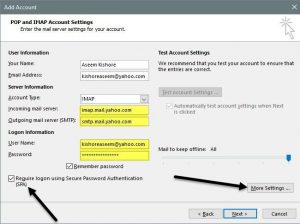



I use Incredimail mail program 2.0. I have both Gmail and Yahoo mail. Recently Yahoo mail stopped working. Incredimail is out of business but I need it to work. All settings are correct. The typical error message is “socket error 122. port 993. The data area passed to a system call is too small.” Any suggestions? I’m desperate.
This section here
IMAP Settings for Yahoo Mail
Incoming Mail (POP) Server
Server:mail.yahoo.com
I think you mean in the second line
Incoming Main (IMAP) Server
Also, I use “imap.mail.yahoo.com” and am able to receive mail. Do you need to update this?
That being said, I haven’t been able to get any mail *out* for about a month now.
These settings
mail.yahoo.com
Ports 465 (or 587)
SSL/TLS
Normal password
just give me a timeout error. My previous settings
smtp.mail.yahoo.com
Port 465
SSL/TLS
were connecting but it kept rejecting my password, even though I could use it to get onto the web interface as well as the IMAP server for incoming mail. I remember in the past that there had been a time-delay for password changes to propagate between the Yahoo servers, but it’s been a long time now.