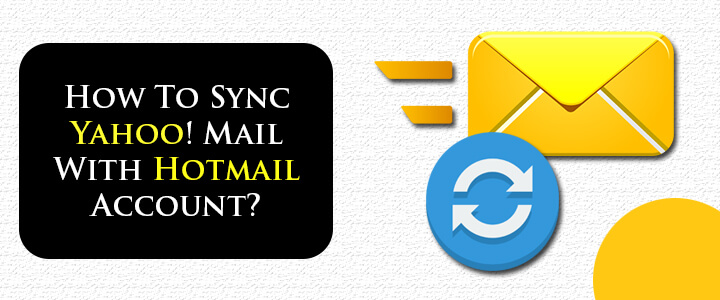This was the Stone Age story when you need to logout from one email account to sign in with another. Now the user who has different email services or accounts can access them simultaneously using any of the email accounts.
Hotmail also provides you a feature to access your Yahoo Mail account while using your Hotmail account without even signing out from your Hotmail account. This is based on the concept of multiple mailboxes where you can access more than one email account in a single account, and you can read and reply at the same time.
When a user has accounts with Yahoo as well as Hotmail and wants to get access to both accounts at the same time; the multiple mailbox concepts are really helpful here. Hotmail user can easily configure their Yahoo Mail account into it. We have this step-by-step guide to syncing a Yahoo mail account with Hotmail.
Easy Steps to sync Yahoo Mail account with Hotmail Account
- First, you need to sign in to your Hotmail account using the combination of user name and password by clicking on the link Outlook.com.
- Now, from the navigation bar, choose the Settings button > Options.
- From the left pane, select Mail > Accounts > Connected accounts for the further syncing process.
- If you are interested in syncing a Yahoo account, choose Yahoo from the list.
- Here, from the Connect Your Email Account page, you need to enter your complete email address, such as [email protected], with the respective password of your Yahoo account.
- Then, click on the OK button.
- You have the option to select from Options to return to your Inbox; this will direct you to the inbox, and your connected Yahoo Mail account will be there in the mail folders.
- That’s all.
Steps to prioritize the From/Sender email address
- The first step is to sign in to your Hotmail account; if you are already signed in, then move to the next step.
- Now, go to the connected account page by selecting The Settings button > Options > Mail > Accounts > Connected accounts.
- Then move to select Change your From an address by clicking on it.
- Here, in the From address, you need to choose an address from the drop-down list.
- That’s all.
The syncing of your Yahoo Mail account with your Hotmail account is easy; here, you need to make sure that you are using the required email address to send/reply to any mail. You can specify it as the default sender email address. But after these steps, if you are still not able to resolve this issue, then dial the Yahoo customer support toll-free number and talk with experts.