
If you are not able to access your Hotmail account because you have forgotten your Hotmail password or you feel that someone has hacked your account, resetting your password is one of the easiest ways to regain control of your Hotmail account.
To reset your password, you can easily do so using the Microsoft account recovery tool. You just need to have a recovery email, phone number or a verification app linked with your Hotmail account or you can go for the security question option to verify your identity.
If you have any of these above options, you can easily recover your Hotmail account password by following these steps:
Steps to Recover Forgot Hotmail Account Password
1.) Go to the home page of Outlook.com as Hotmail’s name is changed to Outlook.com.
2.) Enter your user id (Email, phone, or Skype) and click the Next button.
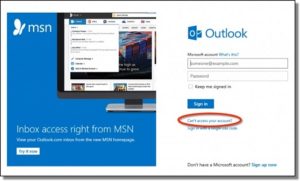
3.) On the next page, click on Forgot my password option which is located just below the Sign-in button.
4.) A new page will appear where you will get three options:
- I forgot my password
- I know my password, but can’t sign in
- I think someone else is using my Microsoft account
Select I forgot my password and click the Next button. On the next screen, you will need to enter Captcha to prove you are human. Do so and click the Next button.

5.) On the next screen, you will get three options to verify your identity:
- Email ***[email protected]
- Text ********56
- I don’t have any of these

Select any one appropriate option from the three and click Next. If you select any of the first two options, you will receive a code on your email or phone which you will need to enter on the subsequent screen.
However, if you select the third option I don’t have any of these, you will be directed to a new page where you will be allowed to provide an alternate email id. Enter your alternate email id and click next to receive a security code on it. Simply enter the code on the subsequent screen.
6.) Once you click on the Next button after entering the security code, you will get to the Password reset page. Simply create your new password and click the Next button to recover your Hotmail account password.
After following the above instructions, if you are still not able to regain access to your account, allow our experts to help you in the matter. Our technical team is qualified and experienced in handling such types of issues in Hotmail.
We are a steadfast third-party Hotmail customer support service provider and have a track record of 100 percent satisfaction to the customer for their issues.
To hire our assistance, you contact Hotmail customer service toll-free phone number through our 24 hours available Hotmail toll-free number or you can drop us an email, one of our experts will get back to you in a short period of time. Apart from calling and email, you can also have a one to one discussion with our experts via live chat.